Outage Map
View our outage map below. Red lines may indicate an outage, and our team has been alerted and is looking into the issue. Green lines mean our automated monitoring system hasn’t received any alerts, but if you are having service issues, please follow the guide below the map.
We’ll be out ASAP if you have a structural fiber issue - but IS IT a fiber issue?
To avoid accruing charges for false alarms, here are some steps you can take to help troubleshoot before you call the help line.
Check integrity of lateral connecting building to network. Has anyone been digging on your property?
Call your service provider to see if they are having an issue.
Check patch cords to make sure they are fully seated. Cycle switches by turning the power off and on.
Swap out patch cords.
Have new modules or switches been installed or any other subscriber equipment changed?
Confirm that the new equipment is correctly installed and functioning.
Call the Network Operations Center to report a service outage. The 24-hour report line is 866-758-6435. If the NOC confirms the outage is network-related, then switch to backup or discuss alternative with ChoiceLight.